How to backup Exec restore?
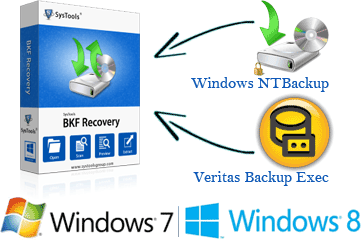
When an inconsistency was encountered on the requested media?
The Error: When you try to restore your backup data from some multiple-tape set and also when that backup data rests on 2 different backup sets over 2 different tapes, you are most likely to see following error note:
An inconsistency was encountered on the requested media.
The probable cause behind the emergence of such an error statement might be that you first tried to restore the backup data from the 1st tape, and then you tried to do the same backup data restore operation from the 2nd tape, thereafter. This issue mostly occurs when the Windows NTBackup application prompts you to mount the incorrect piece of media for restoration. This problem will never happen with the single backup set, which spans more than one media. Most often, this issue happens only when you append the backups multiple times in order that these backup sets rest on different media set members.
The Solution
The solution lies in the answer to the question - How to Backup Exec Restore? As a precaution, you must always remember to select and restore the data only from 1 backup set at 1 time. You won't be able to find which are the backup set(s) located on a specific physical media. But, by default, these backup sets are listed in an alphabetical manner, so you can sort them by their set number and then, you can easily restore the data sequentially from them one at a time.
In case of BKF corruption due to the above mentioned problem, you can use our BKF Recovery software to repair BKF file and extract all the files and folders from this BKF file. Using this BKF repair tool will be a pleasurable and effortless experience for you.