VERITAS Backup Restore Program – Proper Recovery Direction
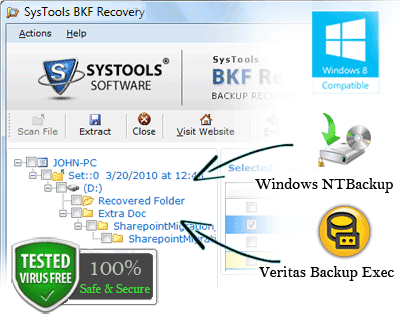
VERITAS backup restore program is provided with BKF Recovery software that assists in retrieval of corrupt BKF files. Although backup is the most common practice to safely store your data and information so that if there is any data loss in the original files, replicas can be used to access vital files and folders. However these files get wrecked due to various reasons like running BITS while creating backup, missing catalog files, FAT file system , hard drive crash etc. In order to get back all the data, employ third party software that employs VERITAS Backup Restore Program.
How to Repair BKF Files – Step by Step Guidance
- Go to Start » Programs » BKF Recovery Tool.
- Click the "Load" button present on the tool bar.
- Select the corrupt BKF file that you want to repair.
- Click "OK" after selecting file.
- Click "Extract" button on the Veritas Backup Restore program bar to extract corrupt BKF files.
- On clicking the "Extract" option, you will be asked to choose a location where you want to store recovered BKF files. Browse the destination where you want your BKF files to be stored and then click "ok".
- The recovered files and folders will start saving in the selected destination.
- To open recovered BKF files, navigate to the location where you have stored that file
Software with 'Three' Scanning Process
BKF repair tool is extraneous software that facilitates users with different nodes to scan corrupted data and they are:
- Quick Scan: This type of scanning is performed within fraction of time but do not ensure complete recovery.
- Deep Scan: This scanning process ensures complete recovery of corrupted BKF file with no life left without repairment.
- Range Based Scan: This scanning option is favorable for those, who want only selected files to be repaired.